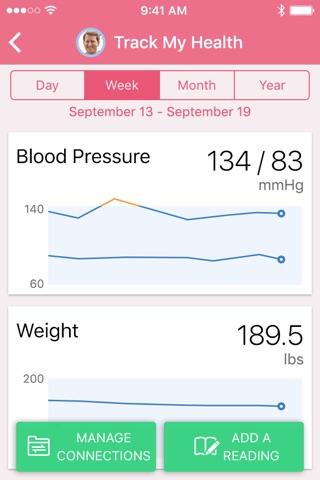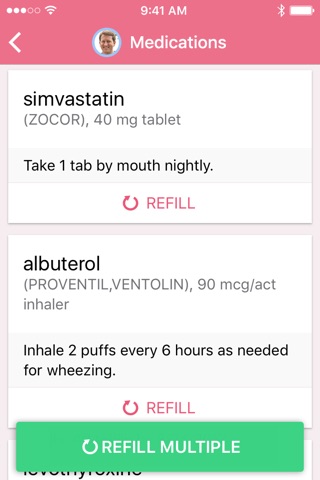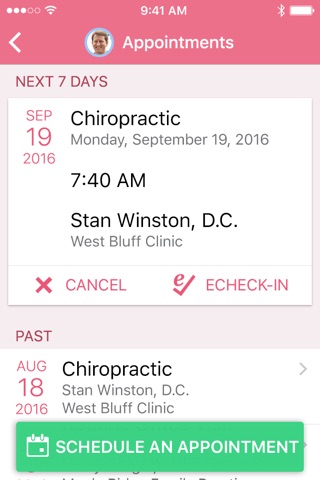MyChart app for iPhone and iPad
4.6 (
2976 ratings )
Medical
Developer:
Epic
Free
Current version:
9.3.3, last update: 5 years ago
First release : 14 Sep 2010
App size: 90.7 Mb
MyChart puts your health information in the palm of your hand and helps you conveniently manage care for yourself and your family members. With MyChart you can:
• Communicate with your care team.
• Review test results, medication, immunisation history, and other health information.
• Connect your account to Apple Health to pull health-related data from your personal devices right into MyChart.
• View your After Visit Summary® for past visits and hospital stays, along with any clinical notes your clinician has recorded and shared with you.
• Book and manage appointments, including in-person visits and video visits.
• Get price estimates for the cost of care.
• View and pay your medical bills.
• Securely share your medical record from anywhere with anyone who has Internet access.
• Connect your accounts from other healthcare organisations so you can see all your health information in one place, even if youve been seen at multiple healthcare organizations.
• Receive push notifications when new information is available in MyChart. You can check whether push notifications are enabled under the Account Settings within the app.
Select features are also available on Apple Watch.
Note that what you can see and do within the MyChart app depends on which features your healthcare organisation has enabled and whether they’re using the latest version of Epic software. If you have questions about what’s available, contact your healthcare organisation.
To access MyChart, you must create an account with your healthcare organisation. To sign up for an account, download the app and search for your healthcare organisation or go to your healthcare organisation’s MyChart website. After you’ve signed up, turn on Face ID, Touch ID, or a four-digit passcode to quickly log in without needing to use your MyChart username and password each time. Then, make sure you have push notifications enabled to receive updates on your device when new information is available in MyChart.
For more information about MyChart’s features or to find a healthcare organisation that offers MyChart, visit www.mychart.com.
Have feedback about the app? Email us at [email protected].
Pros and cons of MyChart app for iPhone and iPad
MyChart app good for
The newest update opening page does not display correctly n my iPad 4 Retina.
The different links have the bottom of the print cut off. This is probably caused by the app not have the ability to adapt to the slightly larger type in font choices. The app itself works nice, but this can be a problem for some people.
Id give this update 5 stars if the icons on the main page were a bit larger; there seems to be plenty of additional space for this. I had no problems with the update, even Touch ID worked well (if a bit sluggish, but most non-Apple aps using Touch ID are). Other than the slow Touch ID, everything is much zippier, and not buggy as I expected. Well done update!
I really wish it would sync with the health app so we can see how stuff like our blood pressure has changed overtime.
This is a useful and very convenient app. I use it as my primary source for communicating with the hospital and doctors and rarely need to call for assistance. I actually get feedback faster and stay on top of my health status from labs, to appointments, to medications. This is the next best thing to slice bread. I like the lasted update which adds paperless billing. I rated the app 5 stars but Im looking forward to the ability to access the app via fingerprint. Please keep up the good work and moving forward by taking advantage of the latest technology. Thank you, thank you thank you!!!
Great app if you use UFHealth. Gives you everything you need. It does have Touch ID. I dont know why people complain about entering in 4 digits? Wow! we useto enter 7 - 10 digits to call someone. #Lazyass
I love this app after the update. I can schedule appointments, refill my prescriptions, ask any of my doctors or my childrens doctors questions just by messaging them. I have a busy schedule sometimes so I like to see the open appointments they have myself instead of calling in and waiting on the phone. Great job with this one!
Some bad moments
I downloaded the app but cannot register. It asks for name & password but nothing I enter works because there was no registration option, just wanting to know who my health provider is. That is Alberta Health Services but my name & health care # do not work. Maybe this is only an app for Americans?
June 4/2016
Does no one know how this app works?
I have 4s. Font now too large. Appointment layout horrible. Stick with old.
I deleted and went back to an old version much better. Those saying good must be the developers. Go out and hire some quality control people. Give us ability to change font size. The new version displays TERRIBLE. DO NOT UPGRADE!!!!
With the new update I cannot sign in with my password, the one Ive been using for 2 years. Id hope this would be a good update, but the little I saw yesterday of it was just a redo. Lipstick on a pig. Purge these apps and make them work well. Then maybe there would be something to praise.
Not happy at all with the new update to the MyChart app I have a iPhone 6 and it cuts off half of the Activity page when I logged in and it will not let me add a photo when I go and hit the personalization but then they need to fix it so that it works better for people that have iPhones
The MyChart app used to work great before they went and updated the app they need to fix it ASAP
This app was good when I could print out my bloodwork results. Now there is no way to print so I have to take stupid screenshots that show half a page at a time which is going to be confusing to read and show another doctor. You really screwed this up.
Since last update will not work for piedmont or Wellstar called there tech support both said will not work on any phone
Usually MyChart iOS app used & searched for
epic,
mychart,
mychart app,
my chart app,
epic mychart,
epic app,
my charts,
epic emr,
epic my chart,
epic medical,
my chart epic,
and other. So, download free MyChart .ipa to run this nice iOS application on iPhone and iPad.